프로그래밍/react
1-2) [리액트 기초] 기본 기능 다루기
플로어코딩
2024. 1. 23. 14:19
1-1) 리액트 앱 최초 만들기
npx create-reacte-app npm run start http://localhost:3000/ 접속 확인
jframework.tistory.com
일단, 위와 같이 npx create-react-app 을 이용하여 리액트 보일러 플레이트를 생성한다.
아래와 같은 소스 구조를 가지고 있다.
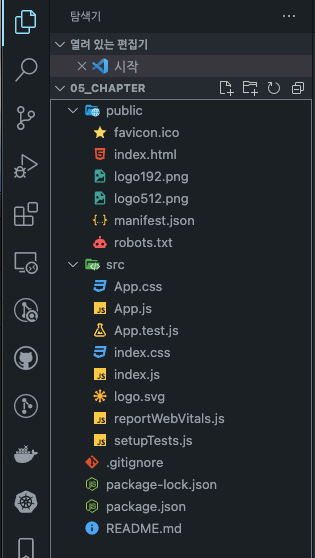
아래 파일 제거
src/App.test.js
src/logo.svg
index.js 오리지널 소스
import React from 'react';
import ReactDOM from 'react-dom/client';
import './index.css';
import App from './App';
import reportWebVitals from './reportWebVitals';
const root = ReactDOM.createRoot(document.getElementById('root'));
root.render(
<React.StrictMode>
<App />
</React.StrictMode>
);
// If you want to start measuring performance in your app, pass a function
// to log results (for example: reportWebVitals(console.log))
// or send to an analytics endpoint. Learn more: https://bit.ly/CRA-vitals
reportWebVitals();
index.js 아래와 같이 제거/수정
import React from 'react';
import ReactDOM from 'react-dom/client';
import './index.css';
import App from './App';
// 제거 처리 > 기본적으로 React.StrictMode는 React 17부터는 자동으로 적용된다.
// import reportWebVitals from './reportWebVitals'; //리액트 앱 성능 측정 용도로 사용되며 초반에 필요없음
const root = ReactDOM.createRoot(document.getElementById('root'));
root.render(
// 제거 > StrictMode는 개발 모드에서만 동작한다.
// <React.StrictMode>
<App />
// </React.StrictMode>
);
// If you want to start measuring performance in your app, pass a function
// to log results (for example: reportWebVitals(console.log))
// or send to an analytics endpoint. Learn more: https://bit.ly/CRA-vitals
// 제거
// reportWebVitals();
App.js 오리지널 소스
import logo from './logo.svg';
import './App.css';
function App() {
return (
<div className="App">
<header className="App-header">
<img src={logo} className="App-logo" alt="logo" />
<p>
Edit <code>src/App.js</code> and save to reload.
</p>
<a
className="App-link"
href="https://reactjs.org"
target="_blank"
rel="noopener noreferrer"
>
Learn React
</a>
</header>
</div>
);
}
export default App;
App.js 아래와 같이 제거/수정
import './App.css';
function App() {
return (
<div className="App">
React gogo!
</div>
);
}
export default App;
localhost:3000 호출하면 아래와같이 나타난다.
여기서 <div className="App"><div> 부분을 제거하면 JSX 문법을 위반하기 때문에 오류가 발생합니다.
